Le logiciel MSI Afterburner se met à jour avec sa version 4.6.0 beta. On notera le support totale de la récente carte graphique Radeon VII d'AMD. Les développeurs mettent également en avant le support du Crossfire et SLI avec l'API DirectX 12.
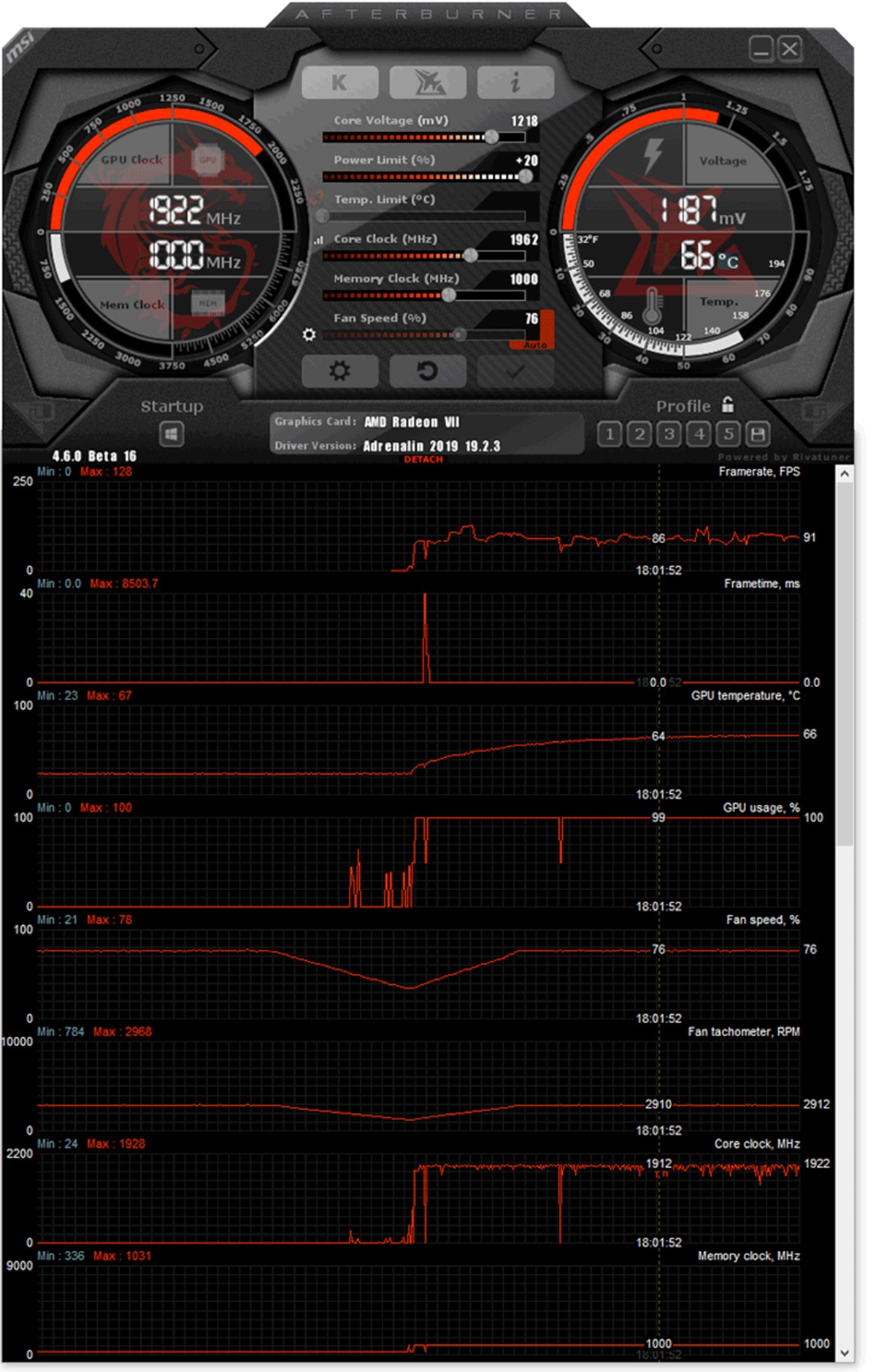
MSI Afterburner 4.6.0 beta 15 :
[MAJ] La version finale du logiciel MSI Afterburner 4.6.0 est disponible. Il supporte officiellement les Radeon VII et GTX 1660 Ti.
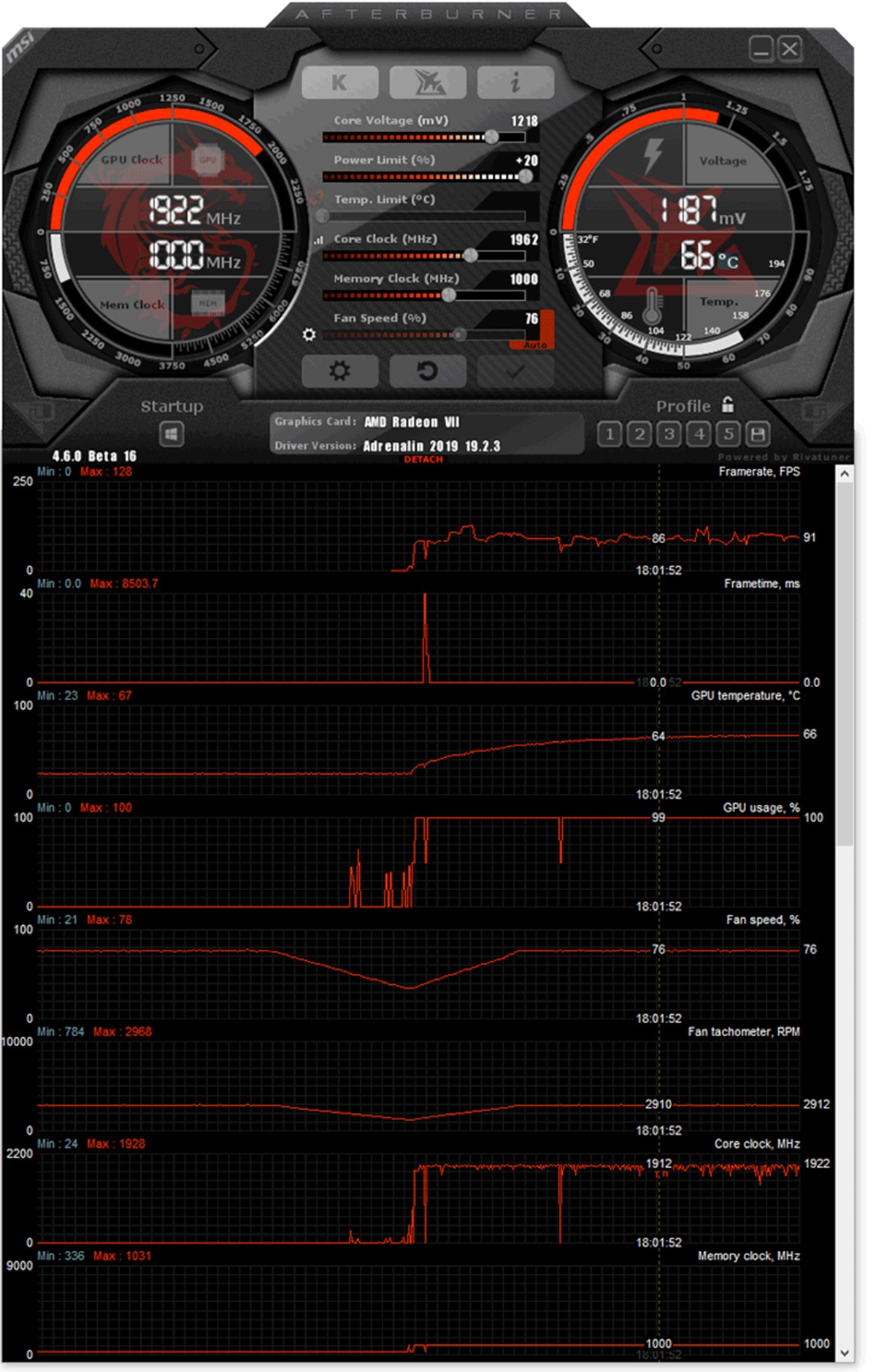
MSI Afterburner 4.6.0 beta 15 :
- - Includes full RVII support, including overclocking (which was missing in the previous early b15 build).
- - Now you can use Tab and Shift+Tab keys to select next/previous point on the curve. This feature is useful for those who prefer to use keyboard Up/Down keys to fine-tune selected point frequency offset instead of adjusting the point with mouse cursor. I'm not sure if many of you know that, but I'll remind that you can also hold Ctrl while fine-tuning frequency offset with Up/Down>keys to jump to the nearest frequency value rounded to 10MHz
- - Now you can press Enter key to edit selected point frequency offset from keyboard. Alternately you may press Shift+Enter to specify absolute target frequency value, so the editor will calculate desired offset automatically
- - Slightly changed keyboard control interface for AMD implementation of V/F curve editor. Previously you could select P-State and fine-tune frequency with Up/Down or Ctrl+Up/Ctrl+Down keys or fine-tune voltage Left/Right or Ctrl+Left/Ctrl+Right keys. Now both frequency and voltage are adjusted with Up/Down or Ctrl+Up/Ctrl+Down keys and voltage or frequency keyboard input focus is selected with PageUp / PageDown keys. Voltage or frequency keyboard input focus is now highlighted by selected point brightness on the curve. Keyboard input focus also affects new Enter / Shift + Enter functionality, allowing you to type in target voltage or frequency in both offset or absolute form
- - Similar to NVIDIA implementation, now you may also hold Alt when dragging V/F curve point on AMD systems. This will result in moving whole curve up/down while preserving each point's offset
- - Added undo/redo support to voltage/frequency curve editor:
- - Now voltage/frequency curve editor is saving up to 1024 last states of the curve during editing and allows you to undo/redo changes with Ctrl+Z or Ctrl+Y / Ctrl+Shift+Z keys
- - Undo history is discarded when you apply the curve, forcibly reread it from hardware with F5 key or switch to different GPU on multi-GPU system
- - Number of recorded undo/redo steps is displayed in square brackets in the editor window caption
- - Application properties dialog window is now displayed with topmost style when the properties are activated from detached monitoring window and "Always on top" mode is enabled for it
- - NVIDIA Scanner components are updated to latest version, NVML.dll issue should be addressed now
[MAJ] La version finale du logiciel MSI Afterburner 4.6.0 est disponible. Il supporte officiellement les Radeon VII et GTX 1660 Ti.
source : Guru 3D
Marque : MSI
Partagez :
Posté le 11 Mars 2019 à 07:41 par Jonathan Riemain









