Normalement, on dit bien normalement, le métro NCART devait être fonctionnel de base dans Cyberpunk 2077, mais voilà, pas de métro. Dommage, c'était l'occasion de prendre les transports en commun dans le jeu et donc de moins polluer.
Heureusement, on peut compter sur des mecs qui sont complétement fous et qui ont décidé de créer un mod permettant d'avoir un métro fonctionnel dans le jeu avec une ligne qui propose pas moins de 19 stations afin de se rendre rapidement et facilement ou on veut dans Nightcity.

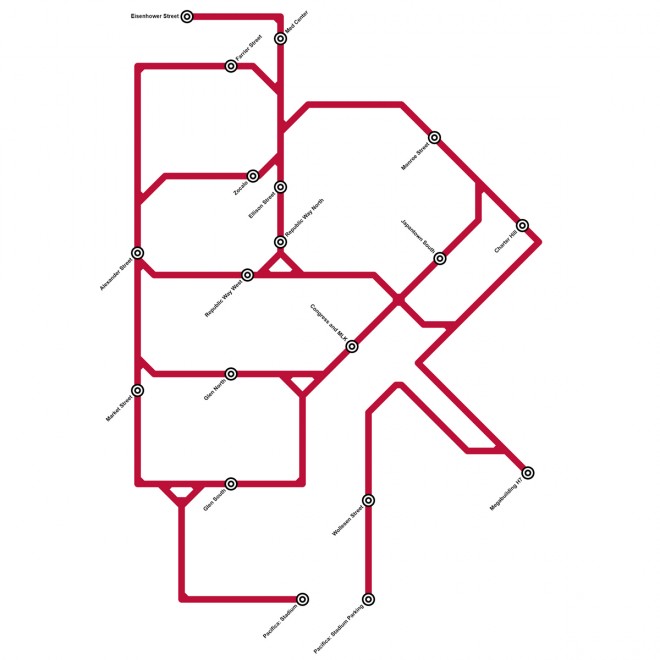
On vous donne la release en anglais :
What it does:
- Adds a fully useable NCART System to the game
- Lets you switch between a third person and a first-person perspective
- This includes 19 handbuilt stations, where you wait for the train
- 100% Native UI, 100% Controller compatible, no loading screens and no hotkeys you have to set
- Look down onto the city streets and realize just how beautiful this game is
Installation:
- Download and install CET (Version 1.18.1 or newer)
- Download and install the Native Settings UI mod
- Download and extract this mod into your cyberpunk folder (The one containing the /r6 and /bin folder)
How to use:
Entering a station:
- Go to any of the "Metro: ..." fast travel points on the map
- Hitting "Interact" while on the world map will place a pin on the closest station
- Interact with any of the fast travel gates to enter the station
On the station:
- The text at the bottom right of your screen tells you where the currently arriving train will be going
- A mappin will also be placed at the current train's destination
- The exit door gets marked with a corresponding marker
- To enter the train, walk up to it and interact with it (Self explaining )
In the train:
- Leaving the train and switching camera perspective works like with any other vehicle
- While in first person view use your Next/Previous weapon key (Mouse wheel up / down) or Dpad left, to switch between the seats
- Feel free to turn on the radio and enjoy the beauty of night city with your favorite tunes
Changing settings:
- Use the "Mods" settings menu (Below the vanilla "Settings" menu, requires you to have Native Settings UI installed)
- There you can change things such as: Train speed, TPP camera distance, The time trains stay in the station, Price per station, compatibility with UI mods and more
Toutes les infos sur le mod et le download de ce dernier sur la source.
Heureusement, on peut compter sur des mecs qui sont complétement fous et qui ont décidé de créer un mod permettant d'avoir un métro fonctionnel dans le jeu avec une ligne qui propose pas moins de 19 stations afin de se rendre rapidement et facilement ou on veut dans Nightcity.

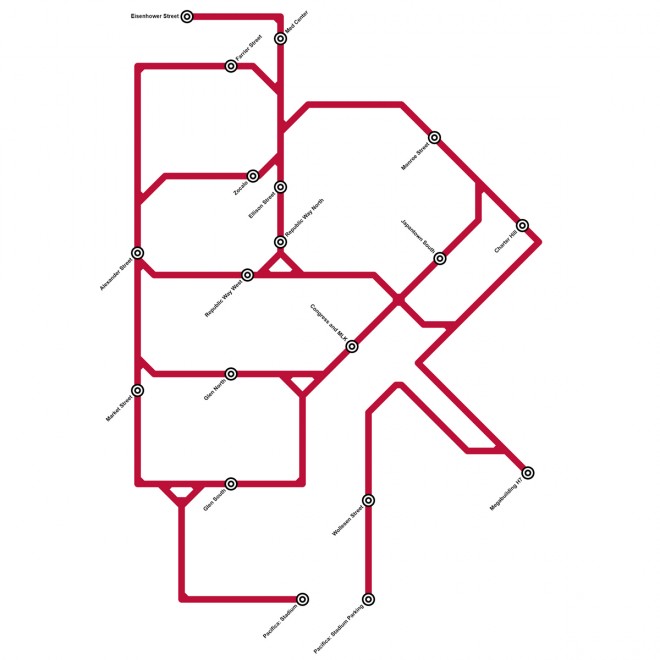
On vous donne la release en anglais :
What it does:
- Adds a fully useable NCART System to the game
- Lets you switch between a third person and a first-person perspective
- This includes 19 handbuilt stations, where you wait for the train
- 100% Native UI, 100% Controller compatible, no loading screens and no hotkeys you have to set
- Look down onto the city streets and realize just how beautiful this game is
Installation:
- Download and install CET (Version 1.18.1 or newer)
- Download and install the Native Settings UI mod
- Download and extract this mod into your cyberpunk folder (The one containing the /r6 and /bin folder)
How to use:
Entering a station:
- Go to any of the "Metro: ..." fast travel points on the map
- Hitting "Interact" while on the world map will place a pin on the closest station
- Interact with any of the fast travel gates to enter the station
On the station:
- The text at the bottom right of your screen tells you where the currently arriving train will be going
- A mappin will also be placed at the current train's destination
- The exit door gets marked with a corresponding marker
- To enter the train, walk up to it and interact with it (Self explaining )
In the train:
- Leaving the train and switching camera perspective works like with any other vehicle
- While in first person view use your Next/Previous weapon key (Mouse wheel up / down) or Dpad left, to switch between the seats
- Feel free to turn on the radio and enjoy the beauty of night city with your favorite tunes
Changing settings:
- Use the "Mods" settings menu (Below the vanilla "Settings" menu, requires you to have Native Settings UI installed)
- There you can change things such as: Train speed, TPP camera distance, The time trains stay in the station, Price per station, compatibility with UI mods and more
Toutes les infos sur le mod et le download de ce dernier sur la source.
source : Nexusmods
Partagez :
Posté le 20 Décembre 2021 à 09:40 par Aurélien Lagny









