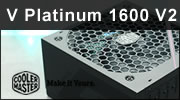A case that stands out from the crowd
Derniers tests :
Dernières vidéos :
iX2 Invasion case, the complet review, page 4
Now we will consider the internal structure of the iX. For this we need to remove the 4 side panels which are held in place by a total of 8 screws and 8 lugs in the front face.
Inside, the iX also uses panels of PVC and aluminium. So we find a site for the PSU, the shelf for the mother board, the lower space to house the hard drives, the 5.25" bay for the optical drive, two aluminium reinforcing bars and the PVC section which maintains rigidity. So this structure is quite different from the norm, particularly for the mother board which is placed diagonally. For the hard drives the position is in one of the lower arms of the X, and it will hold three 3.5" hard drives. All the assembly uses screws, and as we turn to this you will discover this unusual structure in more detail.
We have integrated the following components into the iX2:
 Procesor: Intel QX 6700 @ 3.2 GHz 1.45 volt
Procesor: Intel QX 6700 @ 3.2 GHz 1.45 volt CPU Cooler: Noctua NHC12-P
CPU Cooler: Noctua NHC12-P Motherboard: eVGA 680i SLI
Motherboard: eVGA 680i SLI  2 x 1024 Mo de DDR2 800 Corsair XMS
2 x 1024 Mo de DDR2 800 Corsair XMS Graphic Cards: 2 x 8800 GT Twintech Zalmanisées
Graphic Cards: 2 x 8800 GT Twintech Zalmanisées PSU: Be Quiet Dark Power Pro 650 watts
PSU: Be Quiet Dark Power Pro 650 watts 2 hard druves of 320 Go in Raid 0
2 hard druves of 320 Go in Raid 0 DVD-ROM
DVD-ROMSo it's quite a beefy construction, with a relatively efficient cooling system.
First we installed the mother board and its CPU fan. The reinforcing bar allowed just enough room for these to pass. The contacts are already in place on the tray, so the mother board just has to be screwed into place. No problem as long as your screwdriver isn't too long to use inside the case. The positioning of the contacts is perfect, conforming exactly to the ATX norm. In fact we had reservations about installing the mother board, but there was no problem as there is enough room to work easily inside the case.
Next we fitted the optical drive. This was straightforward, sliding it into its bay and fixing it in place with the two screws supplied. The fixing screws are 7 mm long which allows a better alignment of the façade of the drive with that of the case. The access here is also relatively easy and it is quickly fixed in place at the sides.
For the PSU, it's a good idea to check that there is enough space left after the installation of the CPU fan. In our case there was no problem. However it would be better to use a standard size PSU, as our Be Quiet is long and heavy, and doesn't have the fixing plate, which means that the PVC reinforcing bar bends slightly. In any event, once it is fixed at the back by the 4 supplied screws, the PSU is firmly held in place and does not touch the CPU fan.
Partagez :
Marque : Invasion
- 10:59 Quel PC pour jouer à Senua’s Saga: Hellblade 2 ? 35 cartes testées !
- 10:37 AMD ZEN 6 : jusqu'à 32 Cores par CCD ???
- 09:56 On connait les cartes mères GIGABYTE Intel Z890 à venir !!!
- 09:56 Le DLSS 3 accélère les performances dans Senua's Saga : Hellblade II et Serum, XDefiant est lancé avec Reflex, Star Citizen et Ships at Sea sont lancés avec le DLSS
- 09:45 XIXe siècle... Que peut-il se passer si l'Empire Austro-Hongrois colonise l'espace ?
- 09:33 XG272-2K-OLED : nouveau moniteur de jeu OLED de la marque ViewSonic
- 09:29 InWin officialise son boitier ModFree Mini, décliné en deux tailles et trois styles
- 09:29 Charly monte un PC Gamer en AMD RYZEN 7800X3D et NVIDIA RTX 4090 !!!
- 09:28 AMD étend sa gamme de processeurs EPYC avec la Série 4004
- 09:09 GIGABYTE annonce les alimentation AORUS ELITE